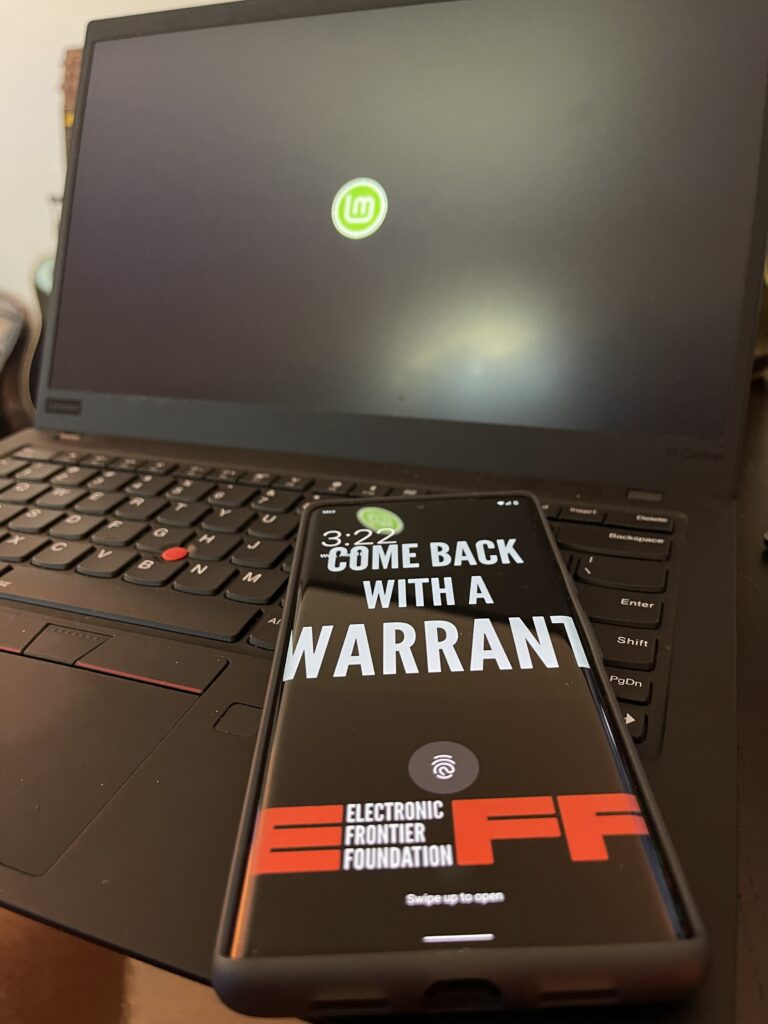Episode 42 – DeepSeek AI OH MY
ShowNotes – https://forum.closednetwork.io/t/cn-episode-42-deepseek-ai-oh-my/142
Website / Donations / Support – https://closednetwork.io/support/
BTC Lightning Donations – [email protected] / [email protected]
Thank You Patreons! –
https://www.patreon.com/closednetwork
Michael Bates – Privacy Bad Ass
Richard G. – Privacy Bad Ass
Daniel J Martin – Privacy Bad Ass
Timothy K. – Privacy Advocate
Hutch – Privacy Advocate
TOP LIGHTNING BOOSTERS !!!! THANK YOU !!!
- @bon – 3,456 sats
- @wartime – 333 sats
- @fortydeaux 44 sats
Thank You To Our Moderators:
Unintelligentseven – Follow on NOSTR primal.net/p/npub15rp9gyw346fmcxgdlgp2y9a2xua9ujdk9nzumflshkwjsc7wepwqnh354d
MaddestMax – Follow on NOSTR primal.net/p/npub133yzwsqfgvsuxd4clvkgupshzhjn52v837dlud6gjk4tu2c7grqq3sxavt
Closed Network Forum – https://forum.closednetwork.io
Join Our Matrix Channels!
Main – https://matrix.to/#/#closedntwrk:matrix.org
Off Topic – https://matrix.to/#/#closednetworkofftopic:matrix.org
Join Our Mastodon server!
https://closednetwork.social
Follow Simon On The Socials
Mastodon – https://closednetwork.social/@simon
NOSTR – Public Address – npub186l3994gark0fhknh9zp27q38wv3uy042appcpx93cack5q2n03qte2lu2 – primal.net/simon
Twitter / X – @ClosedNtwrk
Instagram – https://www.instagram.com/closednetworkpodcast/
YouTube – https://www.youtube.com/@closednetwork
Email – [email protected]
The Wrath of Deep Seek
DeepSeek AI, a Chinese startup, has emerged as a major competitor in the AI space, disrupting the U.S. market with its cost-effective model that rivals OpenAI’s o1 in math and reasoning metrics. DeepSeek’s R1 model reportedly cost only $6 million to train, a fraction of what U.S. tech giants like NVIDIA and Microsoft spend. This has raised significant interest, as it suggests a shift in AI development strategy, with Meta even setting up “war rooms” to study DeepSeek’s cost-effective training methods.
The model’s affordability and rapid development have prompted businesses to reconsider their AI strategies, with experts noting that DeepSeek learned from past AI challenges to accelerate its progress without major investment. The company has also openly shared its model’s framework, allowing others to analyze and potentially adopt its efficient scaling techniques.
Despite its technological breakthroughs, DeepSeek has sparked national security concerns. U.S. officials worry about China’s AI advancements and potential misuse, particularly following the exposure of a DeepSeek database that leaked sensitive user data, including chat histories and API secrets. Additionally, OpenAI has accused DeepSeek of improperly using its proprietary models for training through a process called “distillation,” raising ethical and legal questions.
Industry experts stress the importance of balancing AI innovation with strong data governance and security measures, especially as Chinese AI companies operate under regulations that grant the government broad access to user data. The AI landscape is evolving rapidly, with potential impacts on chipmakers and other global tech players like Russia, Israel, and Apple.
For the IT channel, while AI developments remain ahead of current capabilities, DeepSeek’s rise signals an opportunity to invest in large language models and machine learning. Companies that fail to integrate AI into their operations risk falling behind in a competitive, rapidly advancing digital landscape.
The Only Way to Run DeepSeek
Summary of NetworkChuck’s Video on Running DeepSeek R1 Locally
1. Introduction & Safety Concerns
NetworkChuck explores whether running AI models like DeepSeek R1 locally on your computer is actually safe. He tests whether these models access the internet or have access to local files, while also providing ways to enhance security.
2. Why Run AI Models Locally?
- DeepSeek R1 is one of the top AI apps currently but running it online means your data is processed on their servers.
- Unlike ChatGPT, DeepSeek is open-source, meaning you can run it locally.
- Concerns arise because DeepSeek’s servers are located in China, making user data subject to Chinese laws.
3. How to Run AI Models Locally
Chuck provides two main methods for running DeepSeek R1 or similar models:
- LM Studio: A user-friendly GUI-based option for those who aren’t comfortable with the command line.
- Ollama: A CLI-based option for more advanced users, offering speed and simplicity.
4. Hardware Requirements
- Running large AI models requires significant hardware resources.
- DeepSeek R1’s full version (671 billion parameters) is too large for most personal machines.
- Smaller versions (e.g., 70B, 14B, 1.5B) are available, with performance depending on GPU power.
5. Testing for Internet Access
- Chuck runs a script to monitor network activity while using DeepSeek locally.
- He confirms that Ollama does not send data externally while running models, except when downloading them.
- No external connections were found when running DeepSeek R1 locally.
6. Enhancing Security with Docker
- Running AI models directly on an OS could theoretically allow access to files and settings.
- Using Docker isolates the model from the OS, providing additional security.
- Docker allows access to the GPU while restricting file system permissions.
7. Conclusion
- Running AI models locally is safer than using cloud-based services.
- DeepSeek R1 and other models can be run locally using tools like LM Studio or Ollama.
- For extra security, Docker can be used to isolate the AI from the system.
DOJ Takes Down Cracked And Nulled Marketplaces
The U.S. Department of Justice (DOJ) announced the takedown of two major cybercriminal forums, Cracked and Nulled, which facilitated the trading of stolen login credentials, hacking tools, and other illicit digital assets. Since 2018, Cracked had amassed over 4 million users and generated approximately $4 million in revenue by providing access to compromised accounts. The DOJ stated that at least 17 million Americans were affected by these marketplaces.
An individual identified as an “active administrator” of Nulled now faces serious federal charges, including:
- 5 years in prison for conspiracy to traffic in passwords,
- 10 years for access device fraud, and
- 15 years for identity fraud.
Cybersecurity expert Evan Dornbush, a former NSA official, praised the operation, stating that dismantling such marketplaces increases the cost of cybercrime and raises the entry barrier for aspiring criminals.
The article concludes by applauding law enforcement efforts and calling for more actions like this to combat cybercrime.
How Garmin watches reveal your personal data, and what you can do
Thank you to Mwaters sending this to me on NOSTR
TL;DR: Garmin Watch Data & Privacy Concerns
- Forensic Risks: Garmin watches store sensitive data (GPS, heart rate, sleep patterns) in .FIT files, which can be easily accessed by connecting the watch to a computer like a USB drive. Unlike other brands, Garmin lacks strong encryption, making data vulnerable if the device is lost or stolen.
- Murder Case Evidence: In a 2018 double murder case, GPS data from a Garmin watch helped convict Mark Fellows by showing his movements before the crimes, proving its forensic value.
- Privacy Comparison: Compared to Fitbit, Apple, and Samsung, Garmin has weaker security, as other brands require proprietary apps and encryption to access data.
- User Protection Tips: To secure data, Garmin users should regularly sync with Garmin Connect (cloud storage), set a passcode if available, and keep their device physically secure.
- Key Tools Used: FIT File Viewer, Golden Cheetah, Strava.
Bottom Line: Garmin watches pose a serious privacy risk due to unencrypted local storage. Users should take extra precautions to protect their data.
I use a Garmin .. so this is rather interesting to me.
Google Quietly Installed A.I. to My Workspace. Getting Rid of It Was Creepy.
Thanks to SomeOrdinaryGuy – Matrix
Summary: Google’s Gemini and the Ethics of Forced AI Adoption
The article recounts the author’s frustration upon returning from vacation to find Google’s AI assistant, Gemini, automatically integrated into their workspace without prior consent. Despite attempting to disable it through admin settings, they found no option to turn it off, a stark contrast to Google’s typically customizable Workspace features.
After searching online, the author discovered other sysadmins facing the same issue, with some reporting that the only way to disable Gemini was by contacting Google Support and requesting the opt-out settings be manually enabled. This raises ethical concerns about user autonomy, as Google made AI participation the default, requiring users to actively opt out rather than opt in.
The article criticizes this manipulative design strategy, likening it to other forced digital experiences, such as Meta integrating AI search and the TSA defaulting to biometric screening. The author argues that this erodes personal consent and creates a dangerous precedent, especially given AI’s environmental impact, misinformation risks, and growing ties to military applications.
Ultimately, Google promised future opt-out options, but the article warns that such corporate control over AI adoption is a slippery slope. Users should demand transparency and choice in how AI is integrated into their work and digital lives, ensuring that opting out remains a fundamental right, not a privilege.
Apple iOS 18.3
Apple’s latest operating system update included one big change for Apple Intelligence: it’s on by default now. Users of compatible iPhone, iPad and Mac devices previously had to opt-in to use Apple Intelligence features.
CLOAKED: A MySudo Alternative incorporates functionality like Privacy.com
Michael Bazzell’s updated review of Cloaked, a privacy-focused service, explores its email masking, VoIP, and masked payment features. Initially skeptical, Bazzell found that Cloaked offers more than just simple email forwarding—it provides two-way email communication within the platform. The VoIP service, however, comes with notable limitations: users can only call or text numbers that have contacted them first, and calls route through their real cellular number (if linked). Numbers inactive for 60 days are recycled unless “locked,” which restricts incoming calls to previously contacted sources.
Bazzell also tested Cloaked’s masked payment system, which functions similarly to Privacy.com, generating virtual cards to hide banking details. While still in beta during his review, the feature required identity verification and linked to payment methods via Stripe.
Cloaked’s data removal service automates the deletion of personal information from databases but cannot remove all traces, prompting manual action in some cases. While not a perfect solution, Bazzell sees it as a useful starting point.
He concludes that Cloaked is valuable for compartmentalizing online interactions, particularly for sign-ups, loyalty programs, and situations requiring temporary communication. However, it’s not a replacement for full-fledged VoIP services. He anticipates future updates and advises locking in lower pricing now before expected cost increases.
Cloaked Detailed Review
THREE MONTHS OF CLOAKED
Android FOSS Apps To Check Out:
Android Quick Settings Tiles
Current Features:
- Media control (play/pause, next, previous, media volume)
- Show volume panel
- New event/alarm/timer
- Make call
- Take photo/record video
- Open calculator/file manager
- Open custom apps
- Search settings
- Open languages
- Open dictionary/privacy
- Open VPN/data usage/screen cast/connected devices/about
- Set screen timeout
- Switch volume modes (normal, vibrate, priority only, alarms only, total silence)
- Adjust brightness
- Adaptive brightness toggle
- Grayscale
- Take screenshot
- Force rotation (0°, 90°, 180°, 270°)
- Lock screen
- Split screen
- Set vibration on calls
- Open power menu
- Show battery level
- Counter
- Enable/disable USB debugging
- Enable/Disable demo mode
- Open developer options
- Enable/Disable keep screen on
- Set animator duration scale
- Disable all animations
- Always finish activities
Always on Display Toggle
An Android quick setting that turns Always on Display on or off.
Private DNS Quick Toggle
A quick settings tile to switch your private dns provider. Supports any number of providers. Makes it easy to turn adblocking dns servers on or off with just a single tap.
Paperize
Paperize is a dynamic wallpaper changer application designed to keep your device’s aesthetic fresh and exciting
Features
- Dynamic Wallpaper Changer: Set your wallpaper to change at specific time intervals
- Supports Various Image Types: Paperize can handle a wide range of image types
- Including: JPEG, PNG, AVIF, WEBP
- Folder Support: Organize your wallpapers into folders for auto-updating
- Home and Lock Screen Wallpaper: Choose the same or separate albums for your home screen and lock screen
- Wallpaper effects: Change the brightness and the blur of your wallpaper
- On-Device Storage: All your wallpapers and settings are stored on your device
File Navigator
The missing link between Android and a sorted file system.
FFShare
An android app to compress image, video and audio files through ffmpeg before sharing them
FadCam
Seamless background video recorder for Android – ad-free and open-source, with customizable options.